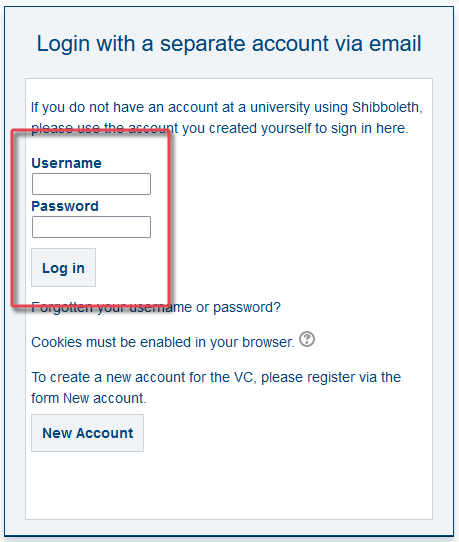Getting Started in the VC
Getting Started in the University of Bamberg Virtual Campus (VC)
Your first steps in the University of Bamberg Virtual Campus (VC) will depend on your personal status at the university:
- If you are a university student or staff member, you can log in with your personal BA number and the corresponding password
- If you are not a member of the university of Bamberg you need to
Members of the University of Bamberg: log in using personal BA number provided by the University of Bamberg
If you are a student or staff member at the university, then you probably already have a personal user account (BA number and password). If this is the case, you can simply sign on to the VC using your BA number and corresponding password. To do this, click on the Login section at the upper left and click the button Login für Universität Bamberg.
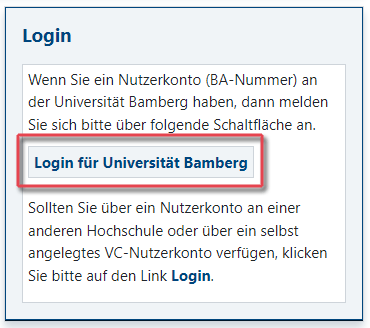
If you are already signed in to an IT service which uses the Shibboleth web login (e.g. IAM-Portal), then clicking on Login for University of Bamberg will automatically log you in to the VC without having to enter additional information. This is the case if your name is displayed in the blue bar at the upper right of the screen. If you are not already signed in to an IT service, you will be redirected to the VC login page.
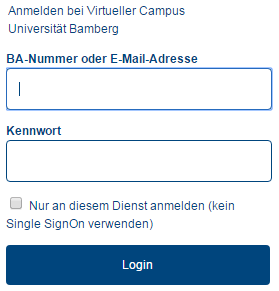
Please note: To be able to sign in, you have to use your personal user account. Access using a departmental or position-related user account is not permitted!
After logging on to the VC for the first time, we advise that you open and complete your VC profile. This includes information like city and country, the appropriate time zone (Bamberg is part of the Europa/Berlin time zone), a personal description, and the opportunity to upload a photo.
For External Users
For external users: logging in using your institution’s access data
If you do not have a University of Bamberg account, but an account with another university or institution that uses the Shibboleth system, please click on the Login section at the upper left and then on the Login link.
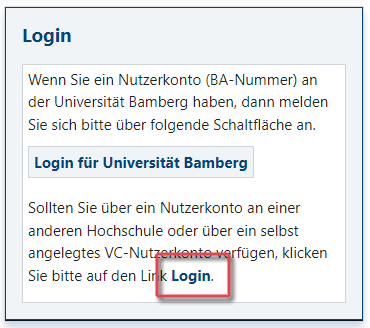
On the following page, please use the Login using Shibboleth block to select your institution from the list under Name (or part of name) of institution. To do this, enter the full or partial name of your institution into the input box or click on Select a institution from list located below.
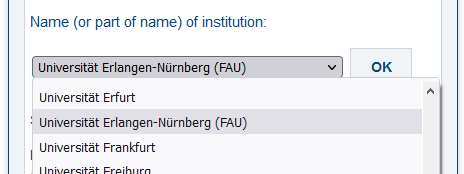
Confirm
your entry by clicking OK. You will
be redirected to the selected institution and can now sign in using your own
user name and password.
For external users: register and login to the VC without a user account from a university or similar institution
If you don’t possess an account from an institution
participating in Shibboleth because you are a guest or non-enrolled student at
the University of Bamberg, an external committee or project staff member or the
like, please complete a one-time VC registration. To do this, click on Login section of VC homepage and then
on the Login link.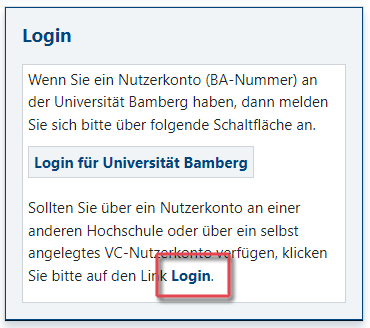
On the following page, click the on New Account in the section titled Logging in with an account you created yourself.
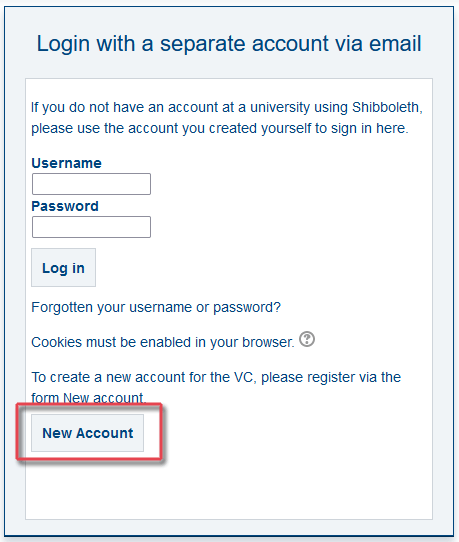
This link will take you to a form which you must complete in order to create a VC account.
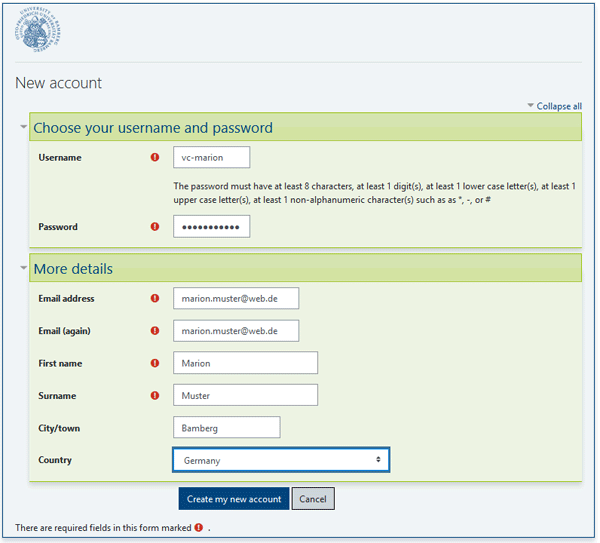
After filling in the required information, please click on the Create my new account button. You will receive an email requesting that you confirm your registration by clicking on the indicated link. Only after you have clicked this confirmation link in the email will you be able to work in the VC.
After logging on to the VC for the first time, we advise that you open and complete your VC profile. This includes information like the appropriate time zone (Bamberg is part of the Europa/Berlin time zone), a personal description, and the opportunity to upload a photo.
To log on to the VC at a later time, click on the Login section of the homepage and then on the Login link. In the section titled Logging in with an account you created yourself, enter the user name that you created and the corresponding password.