AntConc: Export KWIC view to MS Excel with keyword in separate column
Completion requirements
Exporting a concordance from AntConc to MS Excel with the aim of preserving the alignment can be a bit tricky - especially if you want the keyword to be in a separate column.
- Perform concordance in AntConc
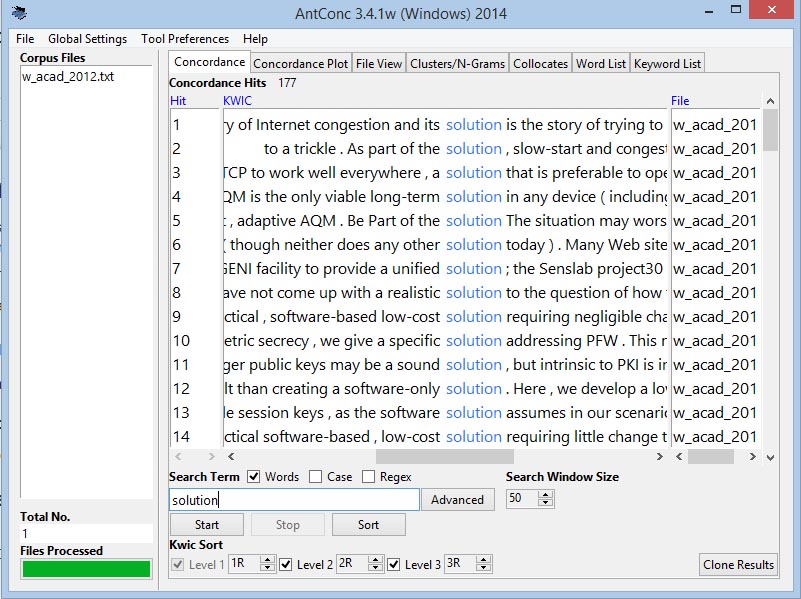
- Click on Tool Preferences
- Select “Concordance” in the column to the left
- Enable “Pub delimiter around hits in KWIC display”
- Select “<tab>“ as delimiter
- Confirm with “Apply”
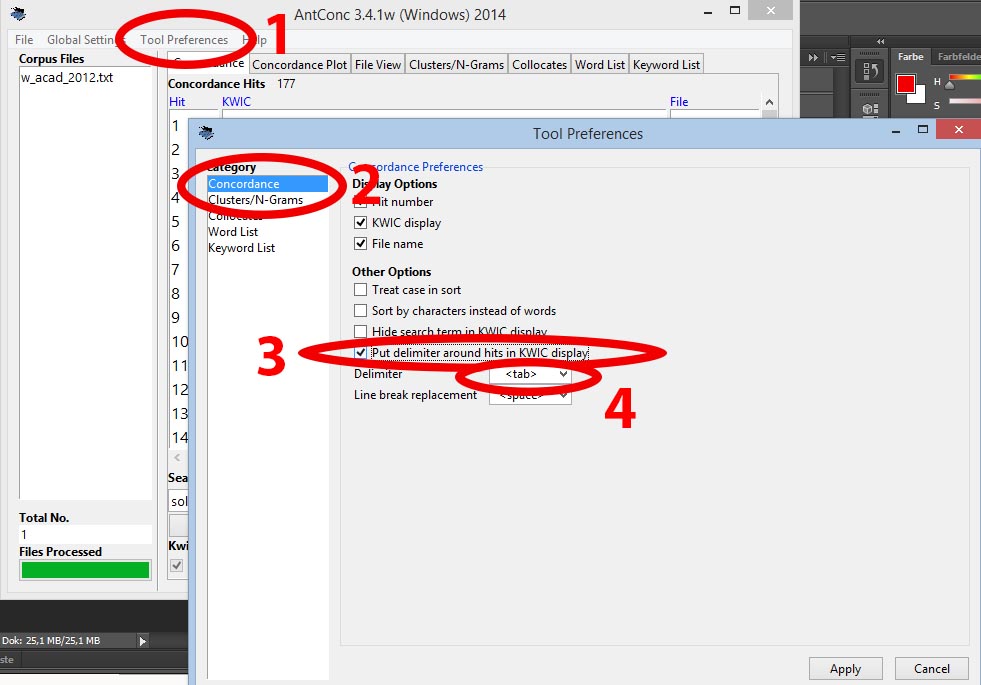
- Click “Start” to search again for keyword (necessary for changes to take effect)
- Export concordance with “Save Output to Text File…“
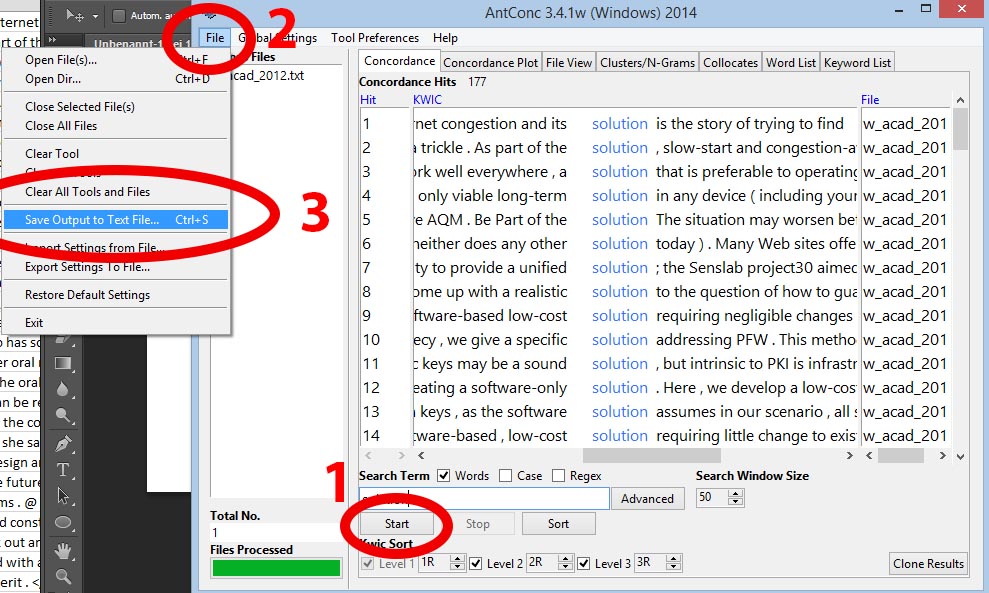
- Open MS Excel
- Import the previously exported file via "Daten aus externer Quelle abrufen"
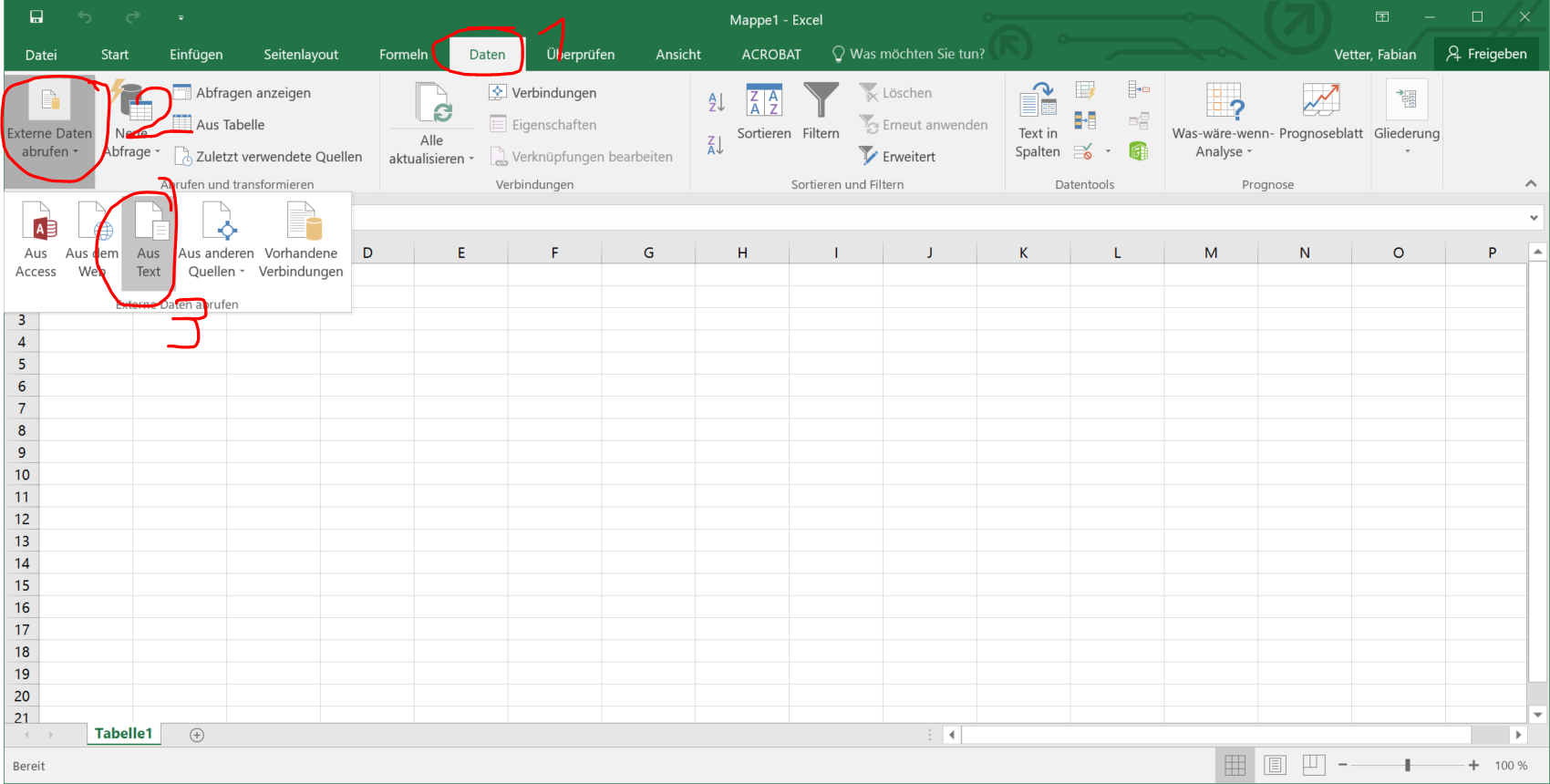
- Select the previously exported file. Please Note: You have to select “All files (*.*)“ to be able to see the exported AntCont result, because AntConc exports to .txt.
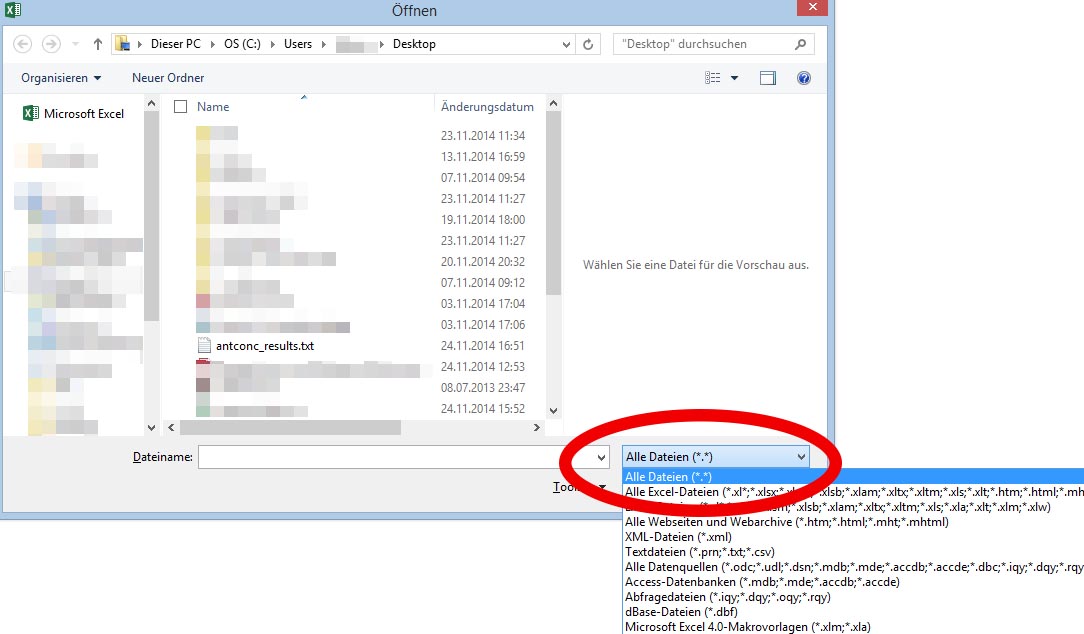
- Click “Fertig stellen”
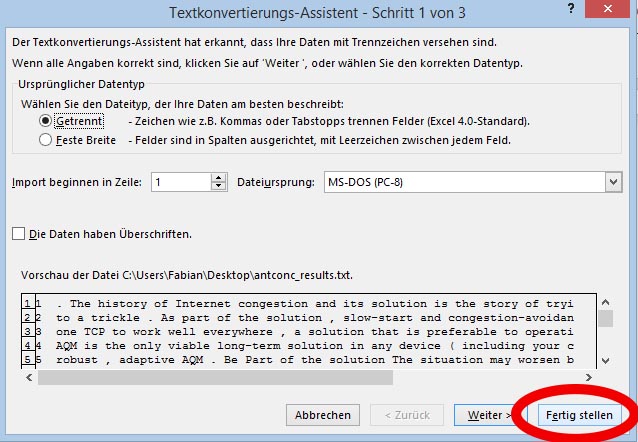
- After some formatting, your spreadsheet should look something like this:
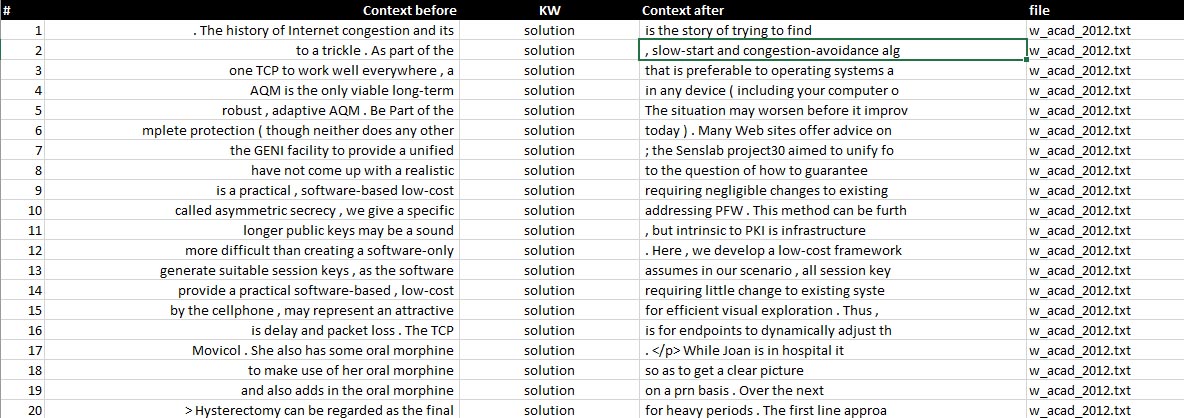
Last modified: Monday, 29 April 2019, 1:42 PM
